Question Corner and Discussion Area
Question Corner and Discussion Area
I am looking for an algorithm to generate a circle/arc of a given radius R in assembly language. An important factor to note is that I am using 8085 based assembly language for this and it does not have Square Root or Trigonometric functions.Here are two methods for drawing a circle when there is no access to trigonometric functions or square roots.
One approach is to approximate sine and cosine functions by means of a Taylor series expansion. Usually there is only a need to compute a few terms of the sum. The expansions for sine and cosine are as follows:
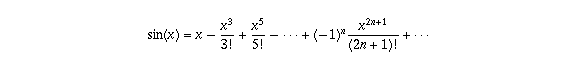
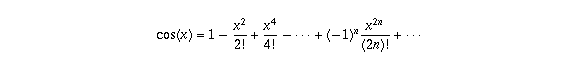
Here x is in radians (1 radian =  degrees).
If you truncate the sum at the nth term,
the error will be less than the n+1st term in the series.
(This is true in general for an alternating series in which the absolute
values of the terms are strictly decreasing.)
degrees).
If you truncate the sum at the nth term,
the error will be less than the n+1st term in the series.
(This is true in general for an alternating series in which the absolute
values of the terms are strictly decreasing.)
To make the error estimates even better, one can use trigonometric identities
such as 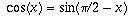 and
and 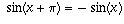 to ensure that the angles used in these series are between
to ensure that the angles used in these series are between  and
and
 (the closer x is to 0, the fewer the number of terms
which are needed to get
the desired accuracy). For example,
when x is in the range from
(the closer x is to 0, the fewer the number of terms
which are needed to get
the desired accuracy). For example,
when x is in the range from  to
to
 , the expression
, the expression
 approximates sin(x) with an error of at most
0.0025.
approximates sin(x) with an error of at most
0.0025.
The other method is less mathematical and involves more brute force.
Here a routine runs though all of the x and y values of the pixels
on screen and
sees if the point (x,y) lies on the circle. Actually, since the pixels
are discrete, very few will actually lie on the mathematically ideal
circle, but instead you can check if they are within a 1/2-pixel distance
of the ideal circle by checking if  is within 0.5 of R.
This can be done without the square root function by seeing if
is within 0.5 of R.
This can be done without the square root function by seeing if
 lies between
lies between  (which equals
(which equals
 ) and
) and  (which equals
(which equals  ).
).
This calculation can be performed using only integer calculations:
for each pixel,
evaluate  and see if it is in the range from
and see if it is in the range from  to
to  inclusive. If so, colour the pixel on the screen, and if not,
don't.
inclusive. If so, colour the pixel on the screen, and if not,
don't.
Although there are many more computations required for the second method, the calculations are much faster because they are integer calculations. This method would also make it much easier to colour in the interior of the circle or do other similar modifications to the output. The program could be further accelerated if there was some sort of a preliminary routine which decided which points were definitely not worth checking (for instance you would only need to check the points inside the smallest box containing the circle).
Which routine is faster may actually depend on the machine you are using. Some computers with math coprocessors handle decimal computations better than others.
![]() Go backward to Calculating Square Roots
Go backward to Calculating Square Roots![]() Go up to Question Corner Index
Go up to Question Corner Index![]() Go forward to Finding the Focus of a Parabolic Dish
Go forward to Finding the Focus of a Parabolic Dish![]() Switch to text-only version (no graphics)
Switch to text-only version (no graphics)![]() Access printed version in PostScript format (requires PostScript printer)
Access printed version in PostScript format (requires PostScript printer)![]() Go to University of Toronto Mathematics Network
Home Page
Go to University of Toronto Mathematics Network
Home Page